I consider the most efficient music acquisition methods in the days of dial-up internet - The digital recording process in a simple diagram - A sad audio signal and what to do to lift its spirits - How to get through to your smart-alecky computer - I consider what life would be like if it were digital audio - Remember floppy disks? Then why the hell are they still the save symbol? - Getting your audio to help you move (speakers anyway)

The concept of recording audio fascinated me from a young age. As a kid I used to keep a cassette tape loaded in a boombox at all times so I could record songs I liked off of the radio and then listen back to them at my leisure.
Side Note: I’m going to date myself a little here. When Napster first became a thing, it was actually more efficient for me to sit with my finger on the REC button of the boombox and wait for that song (I dunno. Probably Two Princes by the Spin Doctors?) to be played on the radio than it was to download an MP3 off of Napster. The MP3 would take FOREVER. In 7th grade, I would start 5 different downloads of the same song off of Napster and then in the morning, if I was lucky, one of them would be finished.
Where were we? Recording? Oh, yes. Soon after I got my first guitar, I started playing around with recording the terrible sounds it was making when I held it and moved my hands around. I was completely hooked from day 1 – and still am today.
Here’s a cool way to think about recording and audio production (and really art in general):
A process that, once completed, allows abstractions of ideas originating in one mind to be quickly transferred to many other minds.
This is actually true in a very literal sense with audio production. Song ideas start out in your mind and go through a series of operations and processes that finally allow you (and others) to hear them back.
With that “first principles” approach (ya freakin’ wind bag), let’s dive into the basics of Digital Audio Recording!
Here friend! A diagram:

Let’s break it down into the numbered steps:
1. An idea comes from audio-god knows where in those wet, mushy brains of yours
You can transfer that idea into “sound” by using your voice or some other instrument
2. Sound is cool. It travels through the air in different directions and, if we use the right type of device, we can convert that sound energy into electrical energy.
3. What kind of device, you say? How about a microphone or a guitar pick-up? These are called “transducers” – which just means they convert energy from one form (sound pressure) to another form (a weak electrical signal).

4. Now we have a weak electrical signal traveling down the microphone cable. “I’m…too…weak…” it sighs. “Go…on…without me…”. “Stop whining!”, you command as you plug the end of the microphone cable into a “pre-amp”. A pre-amp just takes our weak electrical signal and makes it a medium electrical signal. The signal went from “instrument/mic level” to a “line level” signal; and suddenly finds that it wants to go on living a little longer after all.
5. Right. This whole time everything that’s happening is still analog. Now it’s getting late and we need to find a way to get this medium strength signal into the computer. There’s just one problem. The computer doesn’t speak “analog”. The medium strength signal has gotten its strength up and is jabbering wildly about this and that and the computer is just looking at you and shrugging. What language does the computer understand? Digital. (Thanks a LOT Turing). Anyway, that’s cool with us. We have a gadget for this. It’s creatively named an “analog to digital converter” or A/D converter. We shove the medium strength electrical signal into it and BOOM.
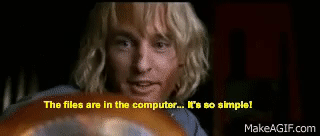
6. All of a sudden it’s a bunch of 1s and 0s that can travel down another cable and onto the computer drive.
7. Ah. OK. Now we can finally see our information on the computer screen. Which means we can interact with it in all kinds of cool ways.
8. What kind of widget can we use for processing our digital signal? Hmm…oh! It’s called Digital Signal Processing (DSP). This includes beloved plug-ins which show up non-stop on all of my banner ads. With this, we can do all sorts of maniacal stuff to our signal. We can smash it up, mangle it, stretch it out and, most-wonderfully, always hit the “undo” button. People sometimes lament that digital audio has become so ubiquitous but just the “undo” button alone is enough to make it a no-brainer for me and my two left hands. How often in life do you get to just try something absolutely insane and then when it turns out to be garbage, just hit “undo” and start over. Are you kidding me? That’s freakin’ awesome.
9. We can also do additional analog processing with “outboard” gear. Outboard gear consists of processors that live outside of the computer. Remember, to get out of the computer we need to go back from digital to analog. Good thing we have something called (you guessed it) a Digital-to-Analog Converter (or D/A converter). We can now go to our outboard gear and then back into the computer using the same process we used in Step 5.

10. Right. Now we’ve mangled up our sweet jangles and we hit the little floppy disk icon to save the finished product. To complete the round-trip back to our brain (where this whole thing started) we will need to get the sound back out of the computer and back into analog form. Now, remember the three types of electrical signals we had? We are currently at the medium strength (line level) but line level signal is not strong enough to actually move a speaker and vibrate the air enough to generate a sound we can hear with our ears. To do that, we need an even stronger signal. We need to take the line level signal and boost it up to speaker level. We do this through a power amp.

11. Now that our signal has hulk-smashed itself out of its shirt but, amazingly, never out of its pants, we let it loose on the speaker coil. The speaker coil moves the speaker cone which moves the air around it. Those air vibrations are picked up by your ears.
Side-note: Here’s something cool to think about. Your beautiful brain ALSO works on electrical signals. The inner workings of the auditory system are in fact a transducer because mechanical movement of air molecules is converted into electrical impulses that your brain can then decipher.
Your brain sighs. It’s a fine-tuned piece of equipment and you’re using it to taste Doritos while making trashy house beats. Oh well.
Here it is again but summarized without the terrible jokes
Cheers and happy recording!
Vadim